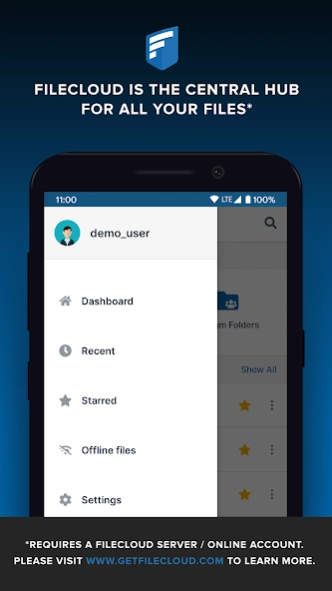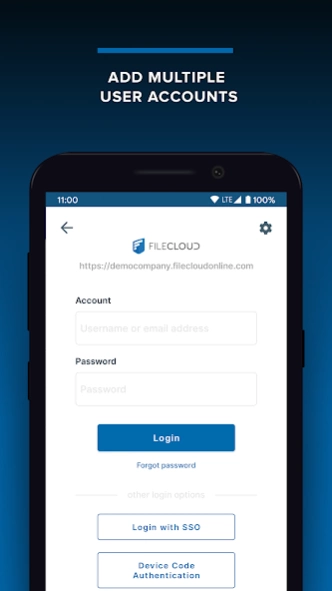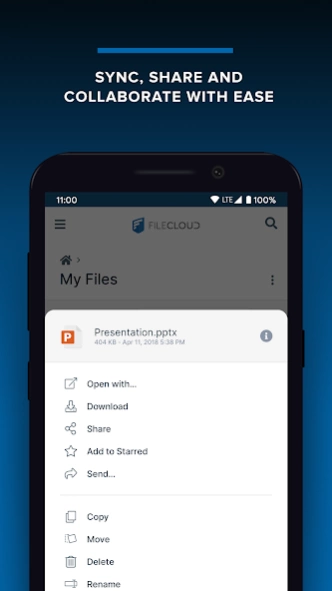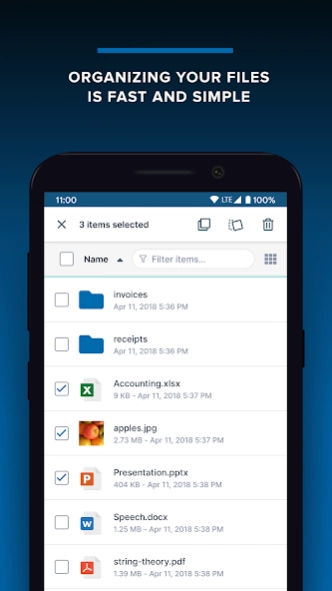FileCloud 23.232.0
Free Version
Publisher Description
FileCloud - App to use FileCloud's Enterprise Content Collaboration, File Sharing, and Sync
Need your own on-premises Dropbox or Box solution? Get FileCloud - the #1 content collaboration platform with secure file sharing, sync, and mobile access for small businesses, enterprises, schools, universities, and hosting providers.
FileCloud runs inside your own infrastructure and on-premises, so you control your data 100%. Install it on your server or with your trusted hosting partner. With FileCloud you never need to worry about security, privacy, and control of your company data and intellectual property.
FileCloud offers seamless mobile access to the existing network shares in your organization. Instantly make your organization’s existing file shares remotely accessible. Users can access their files anytime, anywhere. Immediately open documents, files, and folders that are stored on your Enterprise FileCloud. Experience fast, easy, and secure access and ability to share company files and documents with Android devices.
Key Features :
• Remote File Access - Browse files and documents, download them locally, edit them, and re-upload them.
• File Management - Create new folders, delete files and folders, and explore your files from anywhere.
• Sharing - Share selected files and documents with colleagues and business partners with one click.
• Preview - Preview documents and PDFs.
• Offline Access - Download files directly to your Android device and access it offline.
• App support - Open your downloaded files using other installed applications.
• File Versioning - Collaborate effectively using unlimited automatic file versioning.
• Office Integration - Edit and save files directly using the Microsoft Office app.
Note: This app requires a FileCloud server to function. Your company may have provided one to you. See the website (www.filecloud.com) for more information.
About FileCloud
FileCloud is a free app for Android published in the PIMS & Calendars list of apps, part of Business.
The company that develops FileCloud is FileCloud. The latest version released by its developer is 23.232.0. This app was rated by 1 users of our site and has an average rating of 5.0.
To install FileCloud on your Android device, just click the green Continue To App button above to start the installation process. The app is listed on our website since 2024-02-06 and was downloaded 48 times. We have already checked if the download link is safe, however for your own protection we recommend that you scan the downloaded app with your antivirus. Your antivirus may detect the FileCloud as malware as malware if the download link to com.filecloud.android is broken.
How to install FileCloud on your Android device:
- Click on the Continue To App button on our website. This will redirect you to Google Play.
- Once the FileCloud is shown in the Google Play listing of your Android device, you can start its download and installation. Tap on the Install button located below the search bar and to the right of the app icon.
- A pop-up window with the permissions required by FileCloud will be shown. Click on Accept to continue the process.
- FileCloud will be downloaded onto your device, displaying a progress. Once the download completes, the installation will start and you'll get a notification after the installation is finished.